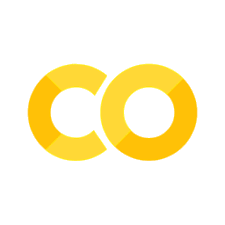模板#
string 模块提供了通用的 string.Template 类,具有适用于最终用户的简化语法。它允许用户在不更改应用逻辑的情况下自定义应用。
实现方式:利用占位符 $ 加上合法的 Python 标识符构成。一旦使用 { } 将占位符括起来,就可以在后面直接跟上更多的字面和数字而无需空格分隔。$ 的语义由 $$ 提供转义。
from string import Template
t = Template('${village}folk send $$10 to $cause.')
t.substitute(village='Nottingham', cause='the ditch fund')
'Nottinghamfolk send $10 to the ditch fund.'
如果在字典或关键字参数中未提供某个占位符的值,那么 string.Template.substitute() 方法将抛出 KeyError。对于 mail-merge 风格的应用,用户提供的数据有可能是不完整的,此时使用 string.Template.safe_substitute() 方法更加合适 —— 如果数据缺失,它会直接将占位符原样保留。
t = Template('Return the $item to $owner.')
d = dict(item='unladen swallow')
t.substitute(d)
---------------------------------------------------------------------------
KeyError Traceback (most recent call last)
~\AppData\Local\Temp/ipykernel_7880/1672461092.py in <module>
1 t = Template('Return the $item to $owner.')
2 d = dict(item='unladen swallow')
----> 3 t.substitute(d)
~\.conda\envs\xpp\lib\string.py in substitute(self, mapping, **kws)
119 raise ValueError('Unrecognized named group in pattern',
120 self.pattern)
--> 121 return self.pattern.sub(convert, self.template)
122
123 def safe_substitute(self, mapping=_sentinel_dict, /, **kws):
~\.conda\envs\xpp\lib\string.py in convert(mo)
112 named = mo.group('named') or mo.group('braced')
113 if named is not None:
--> 114 return str(mapping[named])
115 if mo.group('escaped') is not None:
116 return self.delimiter
KeyError: 'owner'
t.safe_substitute(d)
'Return the unladen swallow to $owner.'
Template 的子类可以自定义分隔符。例如,以下是某个照片浏览器的批量重命名功能,采用了百分号作为日期、照片序号和照片格式的占位符:
import time, os.path
from string import Template
photofiles = ['img_1074.jpg', 'img_1076.jpg', 'img_1077.jpg']
class BatchRename(Template):
delimiter = '%'
fmt = input('Enter rename style (%d-date %n-seqnum %f-format): ')
t = BatchRename(fmt)
date = time.strftime('%d%b%y')
for i, filename in enumerate(photofiles):
base, ext = os.path.splitext(filename)
newname = t.substitute(d=date, n=i, f=ext)
print('{0} --> {1}'.format(filename, newname))
模板的另一个应用是将程序逻辑与多样的格式化输出细节分离开来。这使得对 XML 文件、纯文本报表和 HTML 网络报表使用自定义模板成为可能。