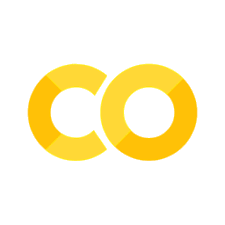交互式函数#
这个提供了交互式函数的使用示例,如 ginput、waitforbuttonpress 和手动 clabel 放置。
# %matplotlib tk
import time
import matplotlib.pyplot as plt
import numpy as np
def tellme(s):
print(s)
plt.title(s, fontsize=16)
plt.draw()
通过点击三个点定义一个三角形
plt.figure()
plt.xlim(0, 1)
plt.ylim(0, 1)
tellme('You will define a triangle, click to begin')
plt.waitforbuttonpress()
while True:
pts = []
while len(pts) < 3:
tellme('Select 3 corners with mouse')
pts = np.asarray(plt.ginput(3, timeout=-1))
if len(pts) < 3:
tellme('Too few points, starting over')
time.sleep(1) # Wait a second
ph = plt.fill(pts[:, 0], pts[:, 1], 'r', lw=2)
tellme('Happy? Key click for yes, mouse click for no')
if plt.waitforbuttonpress():
break
# Get rid of fill
for p in ph:
p.remove()
You will define a triangle, click to begin
Select 3 corners with mouse
Happy? Key click for yes, mouse click for no
Select 3 corners with mouse
Happy? Key click for yes, mouse click for no
Select 3 corners with mouse
Too few points, starting over
Select 3 corners with mouse
Happy? Key click for yes, mouse click for no
现在根据距离三角形角的距离进行等高线绘制——仅作示例:
# Define a nice function of distance from individual pts
def f(x, y, pts):
z = np.zeros_like(x)
for p in pts:
z = z + 1/(np.sqrt((x - p[0])**2 + (y - p[1])**2))
return 1/z
X, Y = np.meshgrid(np.linspace(-1, 1, 51), np.linspace(-1, 1, 51))
Z = f(X, Y, pts)
CS = plt.contour(X, Y, Z, 20)
tellme('Use mouse to select contour label locations, middle button to finish')
CL = plt.clabel(CS, manual=True)
Use mouse to select contour label locations, middle button to finish
Select label locations manually using first mouse button.
End manual selection with second mouse button.
现在进行缩放:
tellme('Now do a nested zoom, click to begin')
plt.waitforbuttonpress()
while True:
tellme('Select two corners of zoom, middle mouse button to finish')
pts = plt.ginput(2, timeout=-1)
if len(pts) < 2:
break
(x0, y0), (x1, y1) = pts
xmin, xmax = sorted([x0, x1])
ymin, ymax = sorted([y0, y1])
plt.xlim(xmin, xmax)
plt.ylim(ymin, ymax)
tellme('All Done!')
plt.show()
Now do a nested zoom, click to begin
Select two corners of zoom, middle mouse button to finish
Select two corners of zoom, middle mouse button to finish
Select two corners of zoom, middle mouse button to finish
Select two corners of zoom, middle mouse button to finish
Select two corners of zoom, middle mouse button to finish
Select two corners of zoom, middle mouse button to finish
Select two corners of zoom, middle mouse button to finish
Select two corners of zoom, middle mouse button to finish
Select two corners of zoom, middle mouse button to finish
All Done!
/tmp/ipykernel_3892400/2952028225.py:12: UserWarning: Attempting to set identical low and high xlims makes transformation singular; automatically expanding.
plt.xlim(xmin, xmax)
/tmp/ipykernel_3892400/2952028225.py:13: UserWarning: Attempting to set identical low and high ylims makes transformation singular; automatically expanding.
plt.ylim(ymin, ymax)