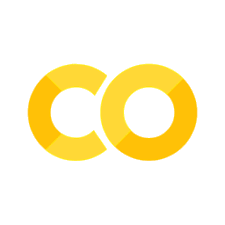… redirect-from:: /users/customizing … redirect-from:: /tutorials/introductory/customizing
Customizing Matplotlib with style sheets and rcParams#
Tips for customizing the properties and default styles of Matplotlib.
There are three ways to customize Matplotlib:
Setting rcParams at runtime<customizing-with-dynamic-rc-settings>.Using style sheets<customizing-with-style-sheets>.Changing your matplotlibrc file<customizing-with-matplotlibrc-files>.
Setting rcParams at runtime takes precedence over style sheets, style
sheets take precedence over :file:matplotlibrc files.
Runtime rc settings#
You can dynamically change the default rc (runtime configuration)
settings in a python script or interactively from the python shell. All
rc settings are stored in a dictionary-like variable called
:data:matplotlib.rcParams, which is global to the matplotlib package.
See matplotlib.rcParams for a full list of configurable rcParams.
rcParams can be modified directly, for example:
from cycler import cycler
import matplotlib.pyplot as plt
import numpy as np
import matplotlib as mpl
mpl.rcParams['lines.linewidth'] = 2
mpl.rcParams['lines.linestyle'] = '--'
data = np.random.randn(50)
plt.plot(data)
Note, that in order to change the usual ~.Axes.plot color you have to
change the prop_cycle property of axes:
mpl.rcParams['axes.prop_cycle'] = cycler(color=['r', 'g', 'b', 'y'])
plt.plot(data) # first color is red
Matplotlib also provides a couple of convenience functions for modifying rc
settings. matplotlib.rc can be used to modify multiple
settings in a single group at once, using keyword arguments:
mpl.rc('lines', linewidth=4, linestyle='-.')
plt.plot(data)
Temporary rc settings#
The :data:matplotlib.rcParams object can also be changed temporarily using
the matplotlib.rc_context context manager:
with mpl.rc_context({'lines.linewidth': 2, 'lines.linestyle': ':'}):
plt.plot(data)
matplotlib.rc_context can also be used as a decorator to modify the
defaults within a function:
@mpl.rc_context({'lines.linewidth': 3, 'lines.linestyle': '-'})
def plotting_function():
plt.plot(data)
plotting_function()
matplotlib.rcdefaults will restore the standard Matplotlib
default settings.
There is some degree of validation when setting the values of rcParams, see
:mod:matplotlib.rcsetup for details.
Using style sheets#
Another way to change the visual appearance of plots is to set the
rcParams in a so-called style sheet and import that style sheet with
matplotlib.style.use. In this way you can switch easily between
different styles by simply changing the imported style sheet. A style
sheets looks the same as a matplotlibrc<matplotlibrc-sample>
file, but in a style sheet you can only set rcParams that are related
to the actual style of a plot. Other rcParams, like backend, will be
ignored. :file:matplotlibrc files support all rcParams. The
rationale behind this is to make style sheets portable between
different machines without having to worry about dependencies which
might or might not be installed on another machine. For a full list of
rcParams see matplotlib.rcParams. For a list of rcParams that are
ignored in style sheets see matplotlib.style.use.
There are a number of pre-defined styles :doc:provided by Matplotlib </gallery/style_sheets/style_sheets_reference>. For
example, there’s a pre-defined style called “ggplot”, which emulates the
aesthetics of ggplot_ (a popular plotting package for R_). To use this
style, add:
plt.style.use('ggplot')
To list all available styles, use:
print(plt.style.available)
Defining your own style#
You can create custom styles and use them by calling .style.use with
the path or URL to the style sheet.
For example, you might want to create
./images/presentation.mplstyle with the following::
axes.titlesize : 24 axes.labelsize : 20 lines.linewidth : 3 lines.markersize : 10 xtick.labelsize : 16 ytick.labelsize : 16
Then, when you want to adapt a plot designed for a paper to one that looks good in a presentation, you can just add::
import matplotlib.pyplot as plt plt.style.use(‘./images/presentation.mplstyle’)
Distributing styles#
You can include style sheets into standard importable Python packages (which
can be e.g. distributed on PyPI). If your package is importable as
import mypackage, with a mypackage/__init__.py module, and you add
a mypackage/presentation.mplstyle style sheet, then it can be used as
plt.style.use("mypackage.presentation"). Subpackages (e.g.
dotted.package.name) are also supported.
Alternatively, you can make your style known to Matplotlib by placing
your <style-name>.mplstyle file into mpl_configdir/stylelib. You
can then load your custom style sheet with a call to
style.use(<style-name>). By default mpl_configdir should be
~/.config/matplotlib, but you can check where yours is with
matplotlib.get_configdir(); you may need to create this directory. You
also can change the directory where Matplotlib looks for the stylelib/
folder by setting the :envvar:MPLCONFIGDIR environment variable, see
locating-matplotlib-config-dir.
Note that a custom style sheet in mpl_configdir/stylelib will override a
style sheet defined by Matplotlib if the styles have the same name.
Once your <style-name>.mplstyle file is in the appropriate
mpl_configdir you can specify your style with::
import matplotlib.pyplot as plt plt.style.use(
)
Composing styles#
Style sheets are designed to be composed together. So you can have a style sheet that customizes colors and a separate style sheet that alters element sizes for presentations. These styles can easily be combined by passing a list of styles::
import matplotlib.pyplot as plt plt.style.use([‘dark_background’, ‘presentation’])
Note that styles further to the right will overwrite values that are already defined by styles on the left.
Temporary styling#
If you only want to use a style for a specific block of code but don’t want to change the global styling, the style package provides a context manager for limiting your changes to a specific scope. To isolate your styling changes, you can write something like the following:
with plt.style.context('dark_background'):
plt.plot(np.sin(np.linspace(0, 2 * np.pi)), 'r-o')
plt.show()
The :file:matplotlibrc file#
Matplotlib uses :file:matplotlibrc configuration files to customize all
kinds of properties, which we call ‘rc settings’ or ‘rc parameters’. You can
control the defaults of almost every property in Matplotlib: figure size and
DPI, line width, color and style, Axes, axis and grid properties, text and
font properties and so on. The :file:matplotlibrc is read at startup to
configure Matplotlib. Matplotlib looks for :file:matplotlibrc in four
locations, in the following order:
:file:
matplotlibrcin the current working directory, usually used for specific customizations that you do not want to apply elsewhere.:file:
$MATPLOTLIBRCif it is a file, else :file:$MATPLOTLIBRC/matplotlibrc.It next looks in a user-specific place, depending on your platform:
On Linux and FreeBSD, it looks in :file:
.config/matplotlib/matplotlibrc(or :file:$XDG_CONFIG_HOME/matplotlib/matplotlibrc) if you’ve customized your environment.On other platforms, it looks in :file:
.matplotlib/matplotlibrc.
See
locating-matplotlib-config-dir.:file:
{INSTALL}/matplotlib/mpl-data/matplotlibrc, where :file:{INSTALL}is something like :file:/usr/lib/python3.9/site-packageson Linux, and maybe :file:C:\\Python39\\Lib\\site-packageson Windows. Every time you install matplotlib, this file will be overwritten, so if you want your customizations to be saved, please move this file to your user-specific matplotlib directory.
Once a :file:matplotlibrc file has been found, it will not search
any of the other paths. When a
style sheet<customizing-with-style-sheets> is given with
style.use('<path>/<style-name>.mplstyle'), settings specified in
the style sheet take precedence over settings in the
:file:matplotlibrc file.
To display where the currently active :file:matplotlibrc file was
loaded from, one can do the following::
import matplotlib matplotlib.matplotlib_fname() ‘/home/foo/.config/matplotlib/matplotlibrc’
See below for a sample matplotlibrc file<matplotlibrc-sample>
and see matplotlib.rcParams for a full list of configurable rcParams.
The default :file:matplotlibrc file#
… literalinclude:: …/…/…/lib/matplotlib/mpl-data/matplotlibrc