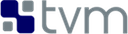Docker 镜像
导航
Docker 镜像#
我们提供 docker 实用程序脚本来帮助开发人员设置开发环境。它们还有助于通过 TVM 演示和教程运行。如果想要使用 cuda,则需要 docker 和 nvidia-docker。
获取 tvm 源分发或克隆 github 存储库以获取辅助脚本
git clone --recursive https://github.com/apache/tvm tvm
然后我们可以使用下面的命令来启动一个 docker 镜像。
/path/to/tvm/docker/bash.sh <image-name>
Here the image-name can be a local docker image name, e.g. tvm.ci_cpu after you have done the local build.
此辅助脚本执行以下操作:
Mount current directory to
/workspaceSwitch user to be the same user that calls the
bash.sh(so you can read/write host system)Use the host-side network on Linux. Use the bridge network and expose port 8888 on macOS, because host networking driver isn’t supported. (so you can use
jupyter notebook)
Then you can start a Jupyter notebook by typing
jupyter notebook
You might see an error OSError: [Errno 99] Cannot assign requested address when starting
a Jupyter notebook on macOS. You can change the binding IP address by
jupyter notebook --ip=0.0.0.0
Note that on macOS, because bash.sh uses the Docker bridge network, Jupyter will be reportedly running
at an URL like http://{container_hostname}:8888/?token=.... You should replace the container_hostname
with localhost when pasting it into browser.
Docker 源码#
Check out the docker source if you are interested in building your own docker images.
运行以下命令来构建 docker 镜像。
/path/to/tvm/docker/build.sh <image-name>
You can find some un-official third party pre-built images at https://hub.docker.com/r/tlcpack/. These images are used for test purposes and are NOT of the ASF release.