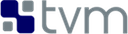TVM 文档
导航
TVM 文档#
TVM 的文档托管在 https://tvm.apache.org/docs
本地构建#
使用 Docker(推荐)#
Build TVM and the docs inside the tlcpack/ci-gpu image using the
ci.pyscript.# If this runs into errors, try cleaning your 'build' directory python tests/scripts/ci.py docs # See other doc building options python tests/scripts/ci.py docs --help
服务文档 docs 并可在浏览器 http://localhost:8000 访问
# Run an HTTP server you can visit to view the docs in your browser python tests/scripts/ci.py serve-docs
原生应用#
首先在 repo 根目录下 建立 TVM
安装依赖
# Pillow on Ubuntu may require libjpeg-dev from apt ./docker/bash.sh ci_gpu -c \ 'python3 -m pip install --quiet tlcpack-sphinx-addon==0.2.1 synr==0.5.0 && python3 -m pip freeze' > frozen-requirements.txt pip install -r frozen-requirements.txt
生成 docs
# TVM_TUTORIAL_EXEC_PATTERN=none skips the tutorial execution to the build # work on most environments (e.g. MacOS). export TVM_TUTORIAL_EXEC_PATTERN=none cd docs make html
运行 HTTP 服务并可以在浏览器 http://localhost:8000 访问
cd _build/html && python3 -m http.server
仅执行指定的教程#
文档构建过程将执行 sphinx 库中的所有教程。在某些情况下,如果某些机器没有必要的环境,这将导致失败。你可以设置 TVM_TUTORIAL_EXEC_PATTERN,只执行符合正则表达式的路径。
例如,要想只在 /vta/tutorials 下构建教程,运行
python tests/scripts/ci.py docs --tutorial-pattern=/vta/tutorials
要想只建立特定的文件,请执行
# The slash \ is used to get . in regular expression
python tests/scripts/ci.py docs --tutorial-pattern=file_name\.py
辅助脚本#
你可以运行以下脚本来重现 CI sphinx 的预检查阶段。这个脚本跳过了教程的执行,对快速检查内容很有用。
tests/scripts/task_python_docs.sh
下面的脚本运行完整的构建,包括教程的执行。你将需要一个 GPU CI 环境。
python tests/scripts/ci.py docs --full
定义教程的顺序#
你可以在 conf.py 中用 subsection_order 和 within_subsection_order 来定义教程的顺序。默认情况下,一个小节内的教程是按文件名排序的。