Nuvo-6108GC配置和安装指南¶
Nuvo-6018GC is world's first industrial-grade GPU computer supporting high-end graphics cards. It's designed to fuel emerging GPU-accelerated applications, such as artificial intelligence, VR, autonomous driving and CUDA computing, by accommodating nVidia GPU with up to 250W TDP. Leveraging Intel® C236 chipset, Nuvo-6018GC supports Xeon® E3 V5 or 6th-Gen Core™ i7/i5 CPU with up to 32 GB ECC/ non-ECC DDR4 memory. It incorporates general computer I/Os such as Gigabit Ethernet, USB 3.0 and serial ports. In addition to the x16 PCIe port for GPU installation, Nuvo-6108GC further provides two x8 PCIe slots so you can have additional devices for information collection and communication.Nuvo-6108GC comes with sophisticated power design to handle heavy power consumption and power transient of a 250W GPU. Furthermore, to have reliable GPU performance for industrial environments, Nuvo-6018GC inherits Neousys' patented design, a tuned cold air intake to effectively dissipate the heat generated by GPU. This unique design guarantees operation at 60°C with 100% GPU loading and makes Nuvo-6018GC extremely reliable for demanding field usage.
----NEOUSYS MARKETING TEAM
IPC配置¶
参考下述IPC配置:
华硕 GTX1080 GPU-A8G-Gaming 显卡
32GB DDR4 内存
PO-280W-OW 280W AC/DC 电源适配器
2.5” SATA磁盘 1TB 7200转/秒

准备IPC¶
参考下述步骤:
准备好CAN卡并进行安装:在Neousys Nuvo-6108GC中,华硕GTX1080 GPU-A8G-Gaming显卡被预先安装在一个PCI插槽中,我们需要将CAN卡安装在另外一个PCI插槽中。
a. 找到并拧下机器边上的8个螺丝(显示在棕色方框内或棕色箭头指向的区域)
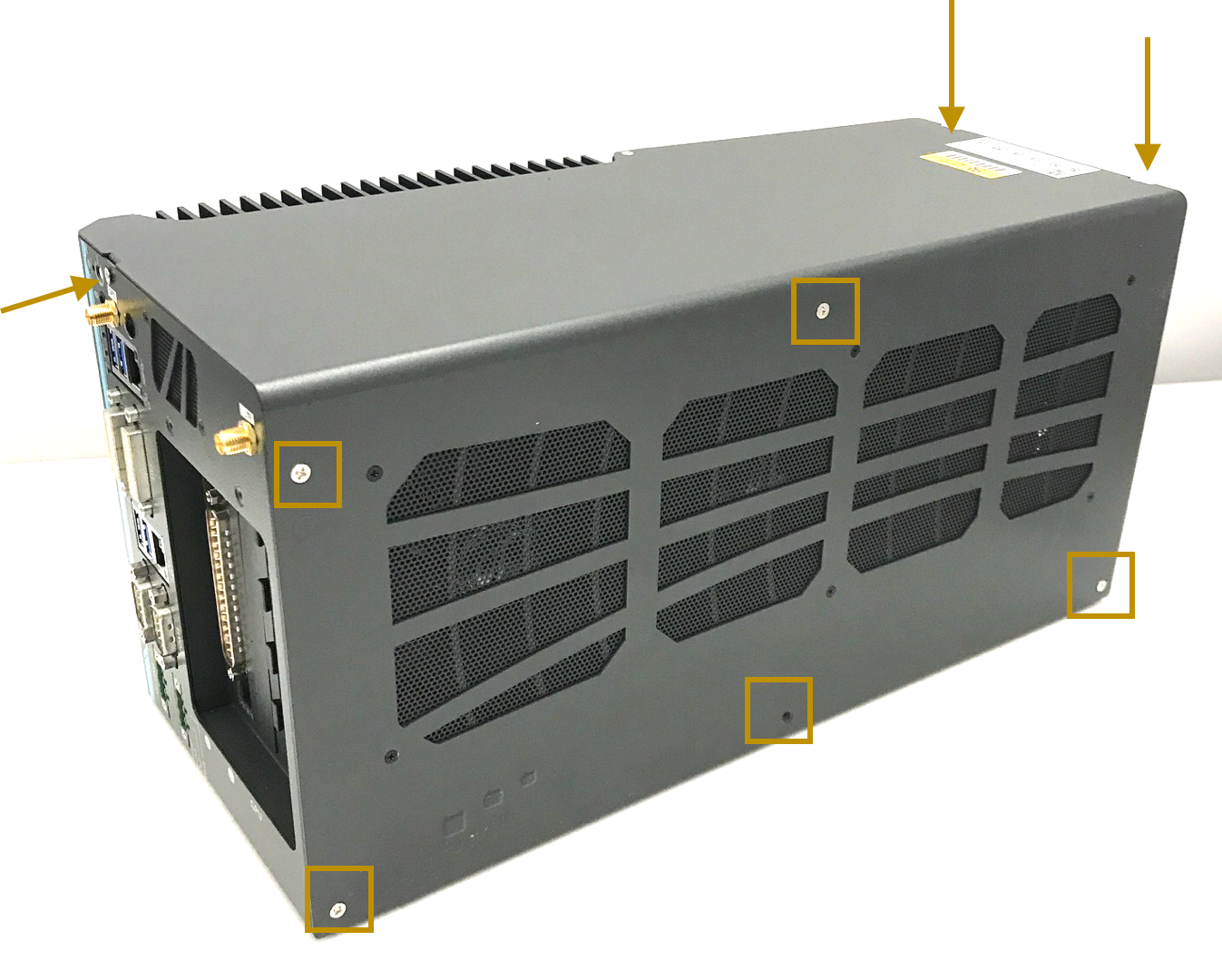
b. 移除机器盖板

在机箱底部将能看到固定着的3个PCI插槽(其中一个已经被显卡占据)
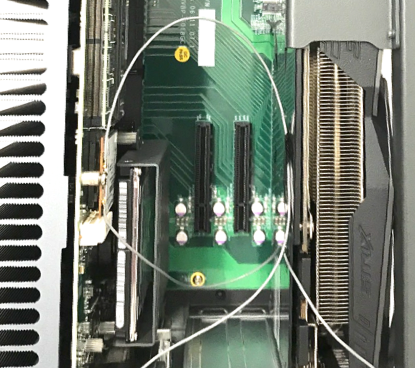
c. 【可选】设置CAN卡的终端跳线:将红色的跳线帽从原位置移除(下图所示)并放置在终端位置
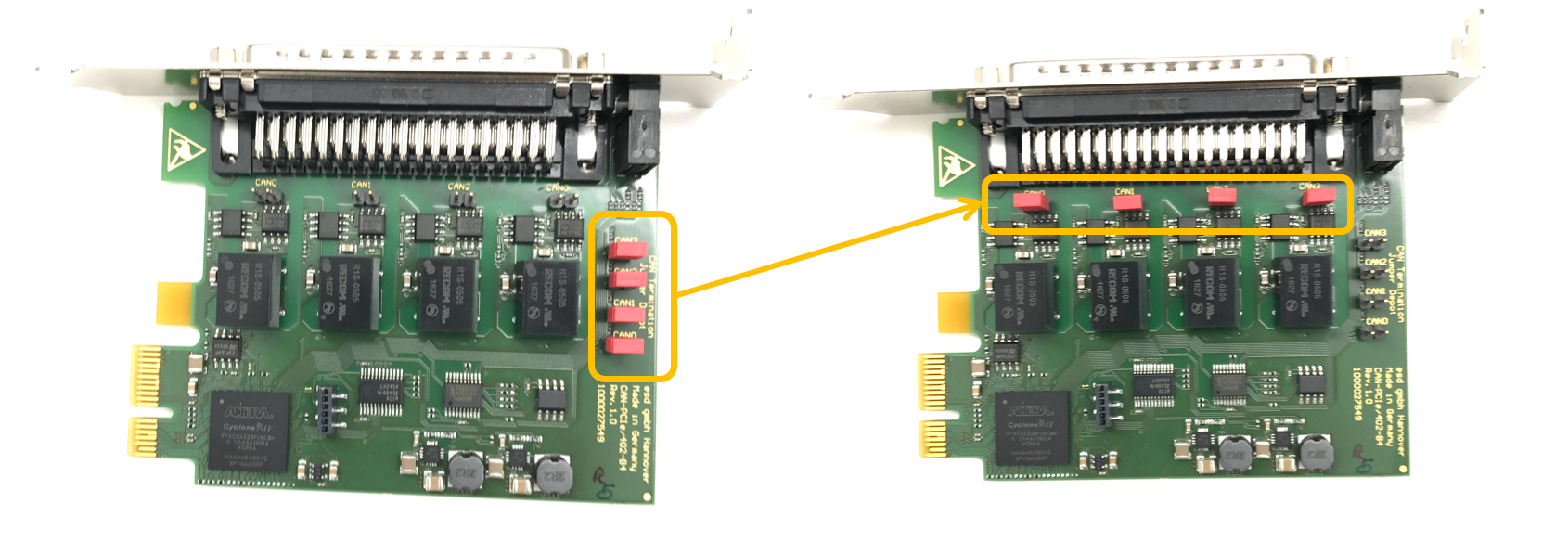
 WARNING:如果终端跳线没有被正确设置,CAN卡将不能正确工作。
WARNING:如果终端跳线没有被正确设置,CAN卡将不能正确工作。d. 【可选】将CAN卡插入到一个PCI插槽中

e. 安装IPC的盖板

配置IPC加电组件:
a. 将电源线接入到为IPC配置的电源连接器(接线板)
 WARNING:确保电源线的正极(标记为 R 表示红色)和负极(标记为 B 表示黑色)接入到了IPC接线板的正确接口,如下图所示:
WARNING:确保电源线的正极(标记为 R 表示红色)和负极(标记为 B 表示黑色)接入到了IPC接线板的正确接口,如下图所示: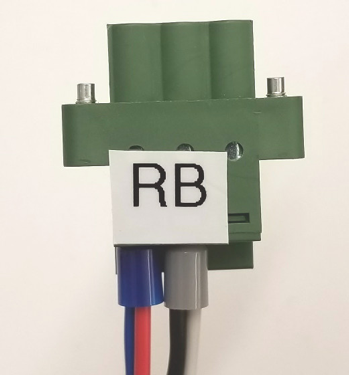
b. 将显示器、以太网线、键盘和鼠标接入IPC

启动计算机
![]() 如果系统接入了一个或多个外部插入卡,建议通过BIOS设置风扇的转速
如果系统接入了一个或多个外部插入卡,建议通过BIOS设置风扇的转速
- 计算机启动时按F2进入BIOS设置菜单
- 进入 [Advanced] => [Smart Fan Setting]
- 设置 [Fan Max. Trip Temp] 为 50
- 设置 [Fan Start Trip Temp] 为 20
![]() 建议使用者使用数字视频接口(DVI)连接器连接显卡和显示器。设置投影到主板的DVI接口,参考下述的设置步骤:
建议使用者使用数字视频接口(DVI)连接器连接显卡和显示器。设置投影到主板的DVI接口,参考下述的设置步骤:
- 计算机启动时按F2进入BIOS设置菜单
- 进入 [Advanced]=>[System Agent (SA) Configuration]=>[Graphics Configuration]=>[Primary Display]=> 设置为 "PEG"
![]() 建议设置IPC的运行状态为一直以最佳性能状态运行:
建议设置IPC的运行状态为一直以最佳性能状态运行:
- 计算机启动时按F2进入BIOS设置菜单
- 进入 [Power] => [SKU POWER CONFIG] => 设置为 "MAX. TDP"
连接电源:

参考资料¶
Neousys Nuvo-6108GC 产品页面
免责声明¶
This device is Apollo Platform Supported
