How to add a new lidar tracker algorithm¶
The processing flow of lidar perception module is shown below: :

The tracker algorithm introduced by this document is located at Recognition Component listed below. Current architecture of Recognition Component is shown:
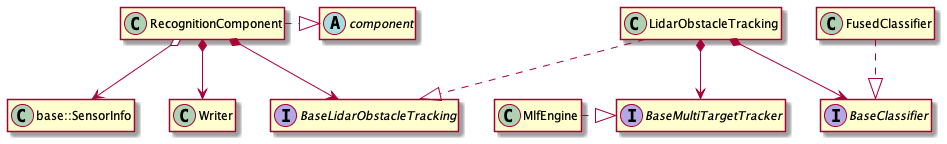
As we can see from above structure, lidar tracker algorithm, such as MlfEngine, is the derived class of base_multi_target_tracker which acts as a abstract class member of base_lidar_obstacle_tracking located in Recognition Component. Next, We will introduce how to add a new lidar tracker algorithm.
The default tracking algorithm of Apollo is MlfEngine,which cloud be easily changed or replaced by other algorithms. This document will introduce how to add a new lidar tracker algorithm, the basic task sequence is listed below:
Define a class that inherits
base_multi_target_trackerImplement the class
NewLidarTrackerAdd config and param proto file for
NewLidarTrackerUpdate lidar_obstacle_tracking.conf
The steps are elaborated below for better understanding:
Define a class that inherits base_multi_target_tracker¶
All the lidar tracker algorithms shall inherit base_multi_target_tracker,which defines a set of interfaces. Here is an example of the tracker implementation:
namespace apollo {
namespace perception {
namespace lidar {
class NewLidarTracker : public BaseMultiTargetTracker {
public:
NewLidarTracker();
virtual ~NewLidarTracker() = default;
bool Init(const MultiTargetTrackerInitOptions& options =
MultiTargetTrackerInitOptions()) override;
bool Track(const MultiTargetTrackerOptions& options, LidarFrame* frame) override;
std::string Name() const override;
}; // class NewLidarTracker
} // namespace lidar
} // namespace perception
} // namespace apollo
The function signature of base_multi_target_tracker is pre-defined:
struct MultiTargetTrackerInitOptions {};
struct MultiTargetTrackerOptions {};
struct LidarFrame {
// point cloud
std::shared_ptr<base::AttributePointCloud<base::PointF>> cloud;
// world point cloud
std::shared_ptr<base::AttributePointCloud<base::PointD>> world_cloud;
// timestamp
double timestamp = 0.0;
// lidar to world pose
Eigen::Affine3d lidar2world_pose = Eigen::Affine3d::Identity();
// lidar to world pose
Eigen::Affine3d novatel2world_pose = Eigen::Affine3d::Identity();
// hdmap struct
std::shared_ptr<base::HdmapStruct> hdmap_struct = nullptr;
// segmented objects
std::vector<std::shared_ptr<base::Object>> segmented_objects;
// tracked objects
std::vector<std::shared_ptr<base::Object>> tracked_objects;
// point cloud roi indices
base::PointIndices roi_indices;
// point cloud non ground indices
base::PointIndices non_ground_indices;
// secondary segmentor indices
base::PointIndices secondary_indices;
// sensor info
base::SensorInfo sensor_info;
// reserve string
std::string reserve;
void Reset();
void FilterPointCloud(base::PointCloud<base::PointF> *filtered_cloud,
const std::vector<uint32_t> &indices);
};
Implement the class NewLidarTracker¶
To ensure the new tracker could function properly, NewLidarTracker should at least override the interface Init(), Track(), Name() defined in base_multi_target_tracker. Init() is resposible for config loading, class member initialization, etc. And Track() will implement the basic logic of algorithm. A concrete NewLidarTracker.cc example is shown:
namespace apollo {
namespace perception {
namespace lidar {
bool NewLidarTracker::Init(const MultiTargetTrackerInitOptions& options) {
/*
Initialization of your tracker
*/
}
bool NewLidarTracker::Track(const MultiTargetTrackerOptions& options, LidarFrame* frame) {
/*
Implementation of your tracker
*/
}
std::string NewLidarTracker::Name() const {
/*
Return your tracker's name
*/
}
PERCEPTION_REGISTER_MULTITARGET_TRACKER(NewLidarTracker); //register the new tracker
} // namespace lidar
} // namespace perception
} // namespace apollo
Add config and param proto file for NewLidarTracker¶
Follow the following steps to add config and param proto file for the new tracker:
Define a
protofor the new tracker configurations according to the requirements of your algorithm. As a reference, you can found and follow theprotodefinition ofmulti_lidar_fusionatmodules/perception/lidar/lib/tracker/multi_lidar_fusion/proto/multi_lidar_fustion_config.protoOnce finishing your
proto, for examplenewlidartracker_config.proto, add the following content:syntax = "proto2"; package apollo.perception.lidar; message NewLidarTrackerConfig { double parameter1 = 1; int32 parameter2 = 2; }
Refer to
modules/perception/production/conf/perception/lidar/config_manager.configand add your tracker path:model_config_path: "./conf/perception/lidar/modules/newlidartracker_config.config"
Refer to the
newlidartracker.configin the same folder and createmodules/multi_lidar_fusion.config:model_configs { name: "NewLidarTracker" version: "1.0.0" string_params { name: "root_path" value: "./data/perception/lidar/models/newlidartracker" } }
Refer to
multi_lidar_trackerand createnewlidartrackerfolder atmodules/perception/production/data/perception/lidar/models/. Add.conffiles for different sensors:Note:The "*.conf" file should have the same structure with the "proto" file defined in step 1,2.
Update lidar_obstacle_tracking.conf¶
To use your new lidar tracker algorithm in Apollo,you need to modify the value of multi_target_tracker to your tracker’s name in lidar_obstacle_tracking.conf located in corresponding sensor folder in modules/perception/production/data/perception/lidar/models/lidar_obstacle_pipline
Once you finished the above modifications, you new tracker should take effect in Apollo.
