如何添加新的lidar检测算法¶
Perception中的lidar数据流如下:

本篇文档所介绍的lidar检测算法位于图中的Detection Component中。当前Detection Component的架构如下:
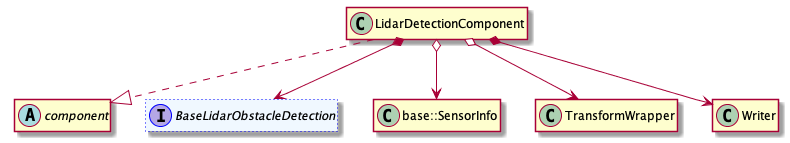
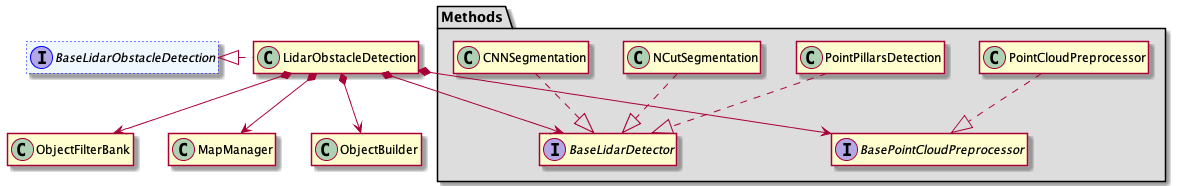
从以上结构中可以清楚地看到lidar检测算法是位于Detection Component的 base_lidar_obstacle_detection 中的抽象成员类 base_lidar_detector 的派生类。下面将详细介绍如何基于当前结构添加新的lidar检测算法。
Apollo默认提供了2种lidar检测算法–PointPillars和CNN(NCut不再维护),可以轻松更改或替换为不同的算法。每种算法的输入都是原始点云信息,输出都是目标级障碍物信息。本篇文档将介绍如何引入新的lidar检测算法,添加新算法的步骤如下:
定义一个继承基类
base_lidar_detector的类实现新类
NewLidarDetector为新类
NewLidarDetector配置config和param的proto文件更新 lidar_obstacle_detection.conf
为了更好的理解,下面对每个步骤进行详细的阐述:
定义一个继承基类 base_lidar_detector 的类¶
所有的lidar检测算法都必须继承基类base_lidar_detector,它定义了一组接口。 以下是检测算法继承基类的示例:
namespace apollo {
namespace perception {
namespace lidar {
class NewLidarDetector : public BaseLidarDetector {
public:
NewLidarDetector();
virtual ~NewLidarDetector() = default;
bool Init(const LidarDetectorInitOptions& options = LidarDetectorInitOptions()) override;
bool Detect(const LidarDetectorOptions& options, LidarFrame* frame) override;
std::string Name() const override;
}; // class NewLidarDetector
} // namespace lidar
} // namespace perception
} // namespace apollo
基类 base_lidar_detector 已定义好各虚函数签名,接口信息如下:
struct LidarDetectorInitOptions {
std::string sensor_name = "velodyne64";
};
struct LidarDetectorOptions {};
struct LidarFrame {
// point cloud
std::shared_ptr<base::AttributePointCloud<base::PointF>> cloud;
// world point cloud
std::shared_ptr<base::AttributePointCloud<base::PointD>> world_cloud;
// timestamp
double timestamp = 0.0;
// lidar to world pose
Eigen::Affine3d lidar2world_pose = Eigen::Affine3d::Identity();
// lidar to world pose
Eigen::Affine3d novatel2world_pose = Eigen::Affine3d::Identity();
// hdmap struct
std::shared_ptr<base::HdmapStruct> hdmap_struct = nullptr;
// segmented objects
std::vector<std::shared_ptr<base::Object>> segmented_objects;
// tracked objects
std::vector<std::shared_ptr<base::Object>> tracked_objects;
// point cloud roi indices
base::PointIndices roi_indices;
// point cloud non ground indices
base::PointIndices non_ground_indices;
// secondary segmentor indices
base::PointIndices secondary_indices;
// sensor info
base::SensorInfo sensor_info;
// reserve string
std::string reserve;
void Reset();
void FilterPointCloud(base::PointCloud<base::PointF> *filtered_cloud,
const std::vector<uint32_t> &indices);
};
实现新类 NewLidarDetector¶
为了确保新的检测算法能顺利工作,NewLidarDetector至少需要重写base_lidar_detector中定义的接口Init(),Detect()和Name()。其中Init()函数负责完成加载配置文件,初始化类成员等工作;而Detect()则负责实现算法的主体流程。一个具体的NewLidarDetector.cc实现示例如下:
namespace apollo {
namespace perception {
namespace lidar {
bool NewLidarDetector::Init(const LidarDetectorInitOptions& options) {
/*
你的算法初始化部分
*/
}
bool NewLidarDetector::Detect(const LidarDetectorOptions& options, LidarFrame* frame) {
/*
你的算法实现部分
*/
}
std::string NewLidarDetector::Name() const {
/*
返回你的检测算法名称
*/
}
PERCEPTION_REGISTER_LIDARDETECTOR(NewLidarDetector); //注册新的lidar_detector
} // namespace lidar
} // namespace perception
} // namespace apollo
为新类 NewLidarDetector 配置config和param的proto文件¶
按照下面的步骤添加新lidar检测算法的配置和参数信息:
根据算法要求为新lidar检测算法配置config的
proto文件。作为示例,可以参考以下位置的cnn_segmentation的proto定义:modules/perception/lidar/lib/detector/cnn_segmentation/proto/cnnseg_config.proto定义新的
proto之后,例如newlidardetector_config.proto,输入以下内容:syntax = "proto2"; package apollo.perception.lidar; message NewLidarDetectorConfig { double parameter1 = 1; int32 parameter2 = 2; }
根据算法要求为新lidar检测算法配置param的
proto文件。作为示例,可以参考以下位置的cnn_segmentation的proto定义:modules/perception/lidar/lib/detector/cnn_segmentation/proto/cnnseg_param.proto。同样地,在定义完成后输入以下内容:syntax = "proto2"; package apollo.perception.lidar; //你的param参数
参考如下内容更新
modules/perception/production/conf/perception/lidar/config_manager.config文件:model_config_path: "./conf/perception/lidar/modules/newlidardetector_config.config"
参考同级别目录下
modules/cnnseg.config内容创建newlidardetector.config:model_configs { name: "NewLidarDetector" version: "1.0.0" string_params { name: "root_path" value: "./data/perception/lidar/models/newlidardetector" } }
参考
cnnseg在目录modules/perception/production/data/perception/lidar/models/中创建newlidardetector文件夹,并根据需求创建不同传感器的.conf文件:注意:此处 "*.conf" 和 "*param.conf" 文件应对应步骤1,2,3中的proto文件格式.
更新 lidar_obstacle_detection.conf¶
要使用Apollo系统中的新lidar检测算法,需要将 modules/perception/production/data/perception/lidar/models/lidar_obstacle_pipline 中的对应传感器的 lidar_obstacle_detection.conf 文件的 detector 字段值改为 “NewLidarDetector”
在完成以上步骤后,您的新lidar检测算法便可在Apollo系统中生效。
