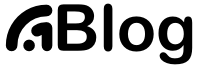Deploy to GitHub Pages¶
If you are looking for a place to publish your blog, GitHub Pages might be the place for you.
Assuming that you have a GitHub account, here are what you need to do to get published:
Head over to GitHub and create a new repository named
username.github.io, where username is your username (or organization name) on GitHub.(optional) If you followed the link, you might as well give a star to ABlog ;)
Set
github_pagesconfiguration variable inconf.pyfile.Run
ablog buildin your project folder.Run
ablog deploy. This command will
Let us know how this works for you!