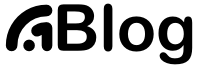ABlog Configuration Options¶
This post describes ABlog configuration options that go in Sphinx build configuration file.
General options¶
- blog_path¶
A path relative to the configuration directory for blog archive pages. Default is
'blog'.
- blog_title¶
The “title” for the blog, used in acthive pages. Default is
'Blog'.
- blog_baseurl¶
Base URL for the website, required for generating feeds.
- blog_archive_titles¶
Choose to archive only post titles in collection pages, default is
False.
Blog feeds¶
Turn feeds on by setting blog_baseurl configuration variable.
- blog_feed_archives¶
Choose to create feeds per author, location, tag, category, and year, default is
False.
- blog_feed_fulltext¶
Choose to display full text in blog feeds, default is
False.
- blog_feed_subtitle¶
Blog feed subtitle, default is
None.
- blog_feed_titles¶
Choose to feed only post titles, default is
False.
- blog_feed_templates¶
A dictionary of feed filename roots mapping to nested dictionaries of feed entry elements,
title,summary, and/orcontent, and a Jinja2 template which will be used to render the value used for that element in that feed. Templates are rendered with the the following context: -feed_length-feed_fulltext-feed_posts-pagename-feed_title-feed_url-feed-post-post_url-content-feed_entry-title-summary-blog-url-appDefault is:{"atom": {}}Example to add an additional feed for posting to social media:blog_feed_templates = { # Use defaults, no templates "atom": {}, # Create content text suitable posting to social media "social": { # Format tags as hashtags and append to the content "content": "{{ title }}{% for tag in post.tags %}" " #{{ tag.name|trim()|replace(' ', '') }}" "{% endfor %}", }, }
- blog_feed_length¶
Specify number of recent posts to include in feeds, default is
Nonefor all posts.
Updated on Sun Aug 24 00:00:00 2014
Added blog_feed_archives, blog_feed_fulltext, blog_feed_subtitle, and post_always_section options.
Updated on Thu Nov 27 00:00:00 2014
Added blog_feed_titles, blog_feed_length, and blog_archive_titles options.
Updated on Sat Mar 20 00:00:00 2021
Added blog_feed_templates option.
Font awesome¶
ABlog templates will use of Font Awesome icons if one of the following is set:
- fontawesome_link_cdn¶
URL to Font Awesome
.csshosted at Bootstrap CDN or anywhere else. Default:None
Updated on Wed Jul 29 00:00:00 2015
fontawesome_link_cdn was a boolean option, and now became a string to enable using desired version of Font Awesome.
To get the old behavior, use ‘https://netdna.bootstrapcdn.com/font-awesome/4.0.3/css/font-awesome.min.css'.
- fontawesome_included¶
Sphinx theme already links to Font Awesome. Default:
False
Alternatively, you can provide the path to Font Awesome .css with the following configuration option:
- fontawesome_css_file¶
Path to Font Awesome
.css(default isNone) that will be linked to in HTML output by ABlog.
Disqus integration¶
Of course one cannot think of a blog that doesn’t allow for visitors to comment.
You can enable Disqus by setting disqus_shortname and blog_baseurl variables.
The reason for requiring blog_baseurl to be specified as of v0.7.2 is to ensure that Disqus associates correct URLs with threads when you serve new posts locally for the first time.
- disqus_pages¶
Choose to disqus pages that are not posts, default is
False.
- disqus_drafts¶
Choose to disqus posts that are drafts (without a published date), default is
False.
Isso integration¶
An alternative to Disqus, is Isso. Integration is provided by sphinxnotes-isso and the instructions there.
Command Options¶
Updated on Tue Apr 7 00:00:00 2015
Added ABlog Commands options.
- ablog_website¶
Directory name for build output files. Default is
_website.
- ablog_doctrees¶
Directory name for build cache files. Default is
.doctrees.
- ablog_builder¶
HTML builder, default is
dirhtml. Build HTML pages, but with a single directory per document. Makes for prettier URLs (no .html) if served from a webserver. Alternative ishtmlto build one HTML file per document.
- github_pages¶
GitHub user name used by
ablog deploycommand. See Deploy to GitHub Pages and Deploy to GitHub Pages for more information.