4. Lists & Tables
Table of Contents
4.1. Lists
4.1.1. Enumerated Lists
Arabic numerals.
lower alpha)
(lower roman)
upper alpha.
upper roman)
Lists that don’t start at 1:
Three
Four
C
D
iii
iv
List items may also be auto-enumerated.
4.1.2. Definition Lists
- Term
Definition
- Termclassifier
Definition paragraph 1.
Definition paragraph 2.
- Term
Definition
I have no clue why the definition list below is classified as a different style of definition list than the one above.
- Is it the spaces in the term?
Maybe it was the multiple line paragraph in the line below that caused this?
- Is it the paragraph above the list maybe?
I guess a lot of these lists don’t have leading paragraphs?
- Is it everything all at once?
Who knows?!
4.1.3. Option Lists
For listing command-line options:
- -a
command-line option “a”
- -b file
options can have arguments and long descriptions
- --long
options can be long also
- --input=file
long options can also have arguments
- --very-long-option
The description can also start on the next line.
The description may contain multiple body elements, regardless of where it starts.
- -x, -y, -z
Multiple options are an “option group”.
- -v, --verbose
Commonly-seen: short & long options.
- -1 file, --one=file, --two file
Multiple options with arguments.
- /V
DOS/VMS-style options too
There must be at least two spaces between the option and the description.
4.1.4. Field list
- Author
David Goodger
- Address
123 Example Street Example, EX Canada A1B 2C3
- Contact
- Authors
Me; Myself; I
- organization
humankind
- date
$Date: 2012-01-03 19:23:53 +0000 (Tue, 03 Jan 2012) $
- status
This is a “work in progress”
- revision
$Revision: 7302 $
- version
1
- copyright
This document has been placed in the public domain. You may do with it as you wish. You may copy, modify, redistribute, reattribute, sell, buy, rent, lease, destroy, or improve it, quote it at length, excerpt, incorporate, collate, fold, staple, or mutilate it, or do anything else to it that your or anyone else’s heart desires.
- field name
This is a generic bibliographic field.
- field name 2
Generic bibliographic fields may contain multiple body elements.
Like this.
- Dedication
For Docutils users & co-developers.
- abstract
This document is a demonstration of the reStructuredText markup language, containing examples of all basic reStructuredText constructs and many advanced constructs.
4.1.5. Bullet Lists
4.1.5.1. Simple
A simple list.
There are no margins between list items.
Simple lists do not contain multiple paragraphs. That’s a complex list.
In the case of a nested list
There are no margins between elements
Still no margins
Still no margins
4.1.5.2. Complex
A bullet list
Nested bullet list.
Nested item 2.
Item 2.
Paragraph 2 of item 2.
Nested bullet list.
Nested item 2.
Third level.
Item 2.
Nested item 3.
inline literallinline literallinline literallThis item has multiple paragraphs.
This item has multiple paragraphs.
This item has multiple paragraphs.
This item has multiple paragraphs.
4.1.5.3. Second list level
here is a list in a second-level section.
-
here is an inner bullet
ohone more
with an inline literally. yahooheh heh. child. try to beat this embed:
1# -*- coding: utf-8 -*- 2"""Test Module for sphinx_rtd_theme.""" 3 4 5class Foo: 6 7 """Docstring for class Foo. 8 9 This text tests for the formatting of docstrings generated from output 10 ``sphinx.ext.autodoc``. Which contain reST, but sphinx nests it in the
and another. yahoo
hi
how about an admonition?
备注
This is a note nested in a list.
and hehe
4.1.5.3.1. But deeper down the rabbit hole
4.1.6. Hlists
|
|
Hlist with images
|
|
4.1.7. Numbered List
One,
Two.
Three with long text. Lorem ipsum dolor sit amet, consectetur adipiscing elit. Sed feugiat sagittis neque quis eleifend. Duis rutrum lectus sit amet mattis suscipit.
Using bullets and letters. (A)
Using bullets and letters. (B)
Using bullets and letters. (C)
4.2. Tables
4.2.1. Grid Tables
Here’s a grid table followed by a simple table:
Header row, column 1 (header rows optional) |
Header 2 |
Header 3 |
Header 4 |
|---|---|---|---|
body row 1, column 1 |
column 2 |
column 3 |
column 4 |
body row 2 |
Cells may span columns. |
||
body row 3 |
Cells may span rows. |
|
|
body row 4 |
|||
body row 5 |
Cells may also be
empty: |
||
Inputs |
Output |
|
|---|---|---|
A |
B |
A or B |
False |
False |
False |
True |
False |
True |
False |
True |
True |
True |
True |
True |
4.2.1.1. Giant Tables
Header 1 |
Header 2 |
Header 3 |
Header 1 |
Header 2 |
Header 3 |
Header 1 |
Header 2 |
Header 3 |
Header 1 |
Header 2 |
Header 3 |
|---|---|---|---|---|---|---|---|---|---|---|---|
body row 1 |
column 2 |
column 3 |
body row 1 |
column 2 |
column 3 |
body row 1 |
column 2 |
column 3 |
body row 1 |
column 2 |
column 3 |
body row 1 |
column 2 |
column 3 |
body row 1 |
column 2 |
column 3 |
body row 1 |
column 2 |
column 3 |
body row 1 |
column 2 |
column 3 |
body row 1 |
column 2 |
column 3 |
body row 1 |
column 2 |
column 3 |
body row 1 |
column 2 |
column 3 |
body row 1 |
column 2 |
column 3 |
body row 1 |
column 2 |
column 3 |
body row 1 |
column 2 |
column 3 |
body row 1 |
column 2 |
column 3 |
body row 1 |
column 2 |
column 3 |
4.2.2. List Tables
List table |
Header 1 |
Header 2 |
Header 3 long. Lorem ipsum dolor sit amet, consectetur adipiscing elit. Nam sit amet mauris arcu. |
|---|---|---|---|
Stub Row 1 |
Row 1 |
Column 2 |
Column 3 long. Lorem ipsum dolor sit amet, consectetur adipiscing elit. Nam sit amet mauris arcu. |
Stub Row 2 |
Row 2 |
Column 2 |
Column 3 long. Lorem ipsum dolor sit amet, consectetur adipiscing elit. Nam sit amet mauris arcu. |
Stub Row 3 |
Row 3 |
Column 2 |
Column 3 long. Lorem ipsum dolor sit amet, consectetur adipiscing elit. Nam sit amet mauris arcu. |
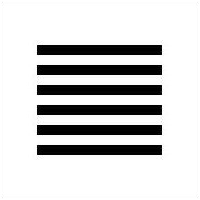
This is a short caption for a figure. |
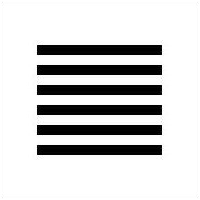
This is a long caption for a figure. Lorem ipsum dolor sit amet, consectetur adipiscing elit. Donec porttitor dolor in odio posuere, vitae ornare libero mattis. In lobortis justo vestibulum nibh aliquet, non. |