Automatic documentation generation from code¶
In the previous section of the tutorial you manually documented a Python function in Sphinx. However, the description was out of sync with the code itself, since the function signature was not the same. Besides, it would be nice to reuse Python docstrings in the documentation, rather than having to write the information in two places.
Fortunately, the autodoc extension provides this functionality.
Reusing signatures and docstrings with autodoc¶
To use autodoc, first add it to the list of enabled extensions:
extensions = [
'sphinx.ext.duration',
'sphinx.ext.doctest',
'sphinx.ext.autodoc',
]
Next, move the content of the .. py:function directive to the function
docstring in the original Python file, as follows:
def get_random_ingredients(kind=None):
"""
Return a list of random ingredients as strings.
:param kind: Optional "kind" of ingredients.
:type kind: list[str] or None
:raise lumache.InvalidKindError: If the kind is invalid.
:return: The ingredients list.
:rtype: list[str]
"""
return ["shells", "gorgonzola", "parsley"]
Finally, replace the .. py:function directive from the Sphinx documentation
with autofunction:
you can use the ``lumache.get_random_ingredients()`` function:
.. autofunction:: lumache.get_random_ingredients
If you now build the HTML documentation, the output will be the same! With the advantage that it is generated from the code itself. Sphinx took the reStructuredText from the docstring and included it, also generating proper cross-references.
You can also autogenerate documentation from other objects. For example, add
the code for the InvalidKindError exception:
class InvalidKindError(Exception):
"""Raised if the kind is invalid."""
pass
And replace the .. py:exception directive with autoexception
as follows:
or ``"veggies"``. Otherwise, :py:func:`lumache.get_random_ingredients`
will raise an exception.
.. autoexception:: lumache.InvalidKindError
And again, after running make html, the output will be the same as before.
Generating comprehensive API references¶
While using sphinx.ext.autodoc makes keeping the code and the documentation
in sync much easier, it still requires you to write an auto* directive
for every object you want to document. Sphinx provides yet another level of
automation: the autosummary extension.
The autosummary directive generates documents that contain all the
necessary autodoc directives. To use it, first enable the autosummary
extension:
extensions = [
'sphinx.ext.duration',
'sphinx.ext.doctest',
'sphinx.ext.autodoc',
'sphinx.ext.autosummary',
]
Next, create a new api.rst file with these contents:
API
===
.. autosummary::
:toctree: generated
lumache
Remember to include the new document in the root toctree:
Contents
--------
.. toctree::
usage
api
Finally, after you build the HTML documentation running make html, it will
contain two new pages:
api.html, corresponding todocs/source/api.rstand containing a table with the objects you included in theautosummarydirective (in this case, only one).generated/lumache.html, corresponding to a newly created reStructuredText filegenerated/lumache.rstand containing a summary of members of the module, in this case one function and one exception.
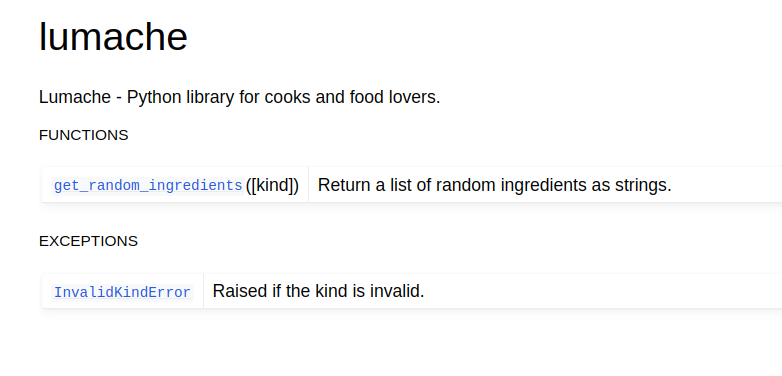
Summary page created by autosummary¶
Each of the links in the summary page will take you to the places where you
originally used the corresponding autodoc directive, in this case in the
usage.rst document.
Note
The generated files are based on Jinja2 templates that can be customized, but that is out of scope for this tutorial.