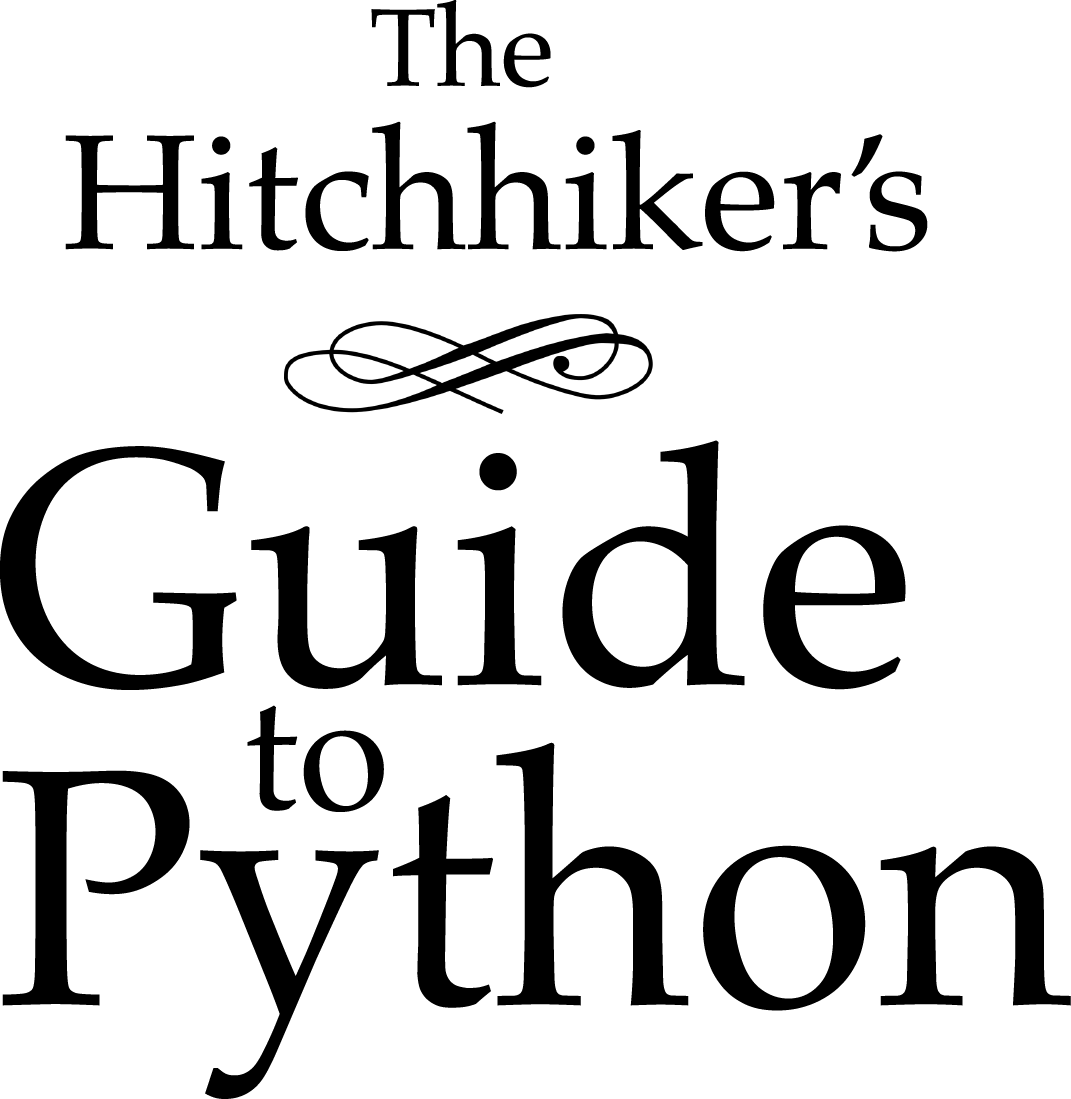Documentation¶

Readability is a primary focus for Python developers, in both project and code documentation. Following some simple best practices can save both you and others a lot of time.
Project Documentation¶
A README file at the root directory should give general information
to both users and maintainers of a project. It should be raw text or
written in some very easy to read markup, such as reStructuredText
or Markdown. It should contain a few lines explaining the purpose of the
project or library (without assuming the user knows anything about the
project), the URL of the main source for the software, and some basic credit
information. This file is the main entry point for readers of the code.
An INSTALL file is less necessary with Python. The installation
instructions are often reduced to one command, such as pip install
module or python setup.py install, and added to the README
file.
A LICENSE file should always be present and specify the license
under which the software is made available to the public.
A TODO file or a TODO section in README should list the
planned development for the code.
A CHANGELOG file or section in README should compile a short
overview of the changes in the code base for the latest versions.
Project Publication¶
Depending on the project, your documentation might include some or all of the following components:
- An introduction should give a very short overview of what can be done with the product, using one or two extremely simplified use cases. This is the thirty-second pitch for your project.
- A tutorial should show some primary use cases in more detail. The reader will follow a step-by-step procedure to set-up a working prototype.
- An API reference is typically generated from the code (see docstrings). It will list all publicly available interfaces, parameters, and return values.
- Developer documentation is intended for potential contributors. This can include code convention and general design strategy of the project.
Sphinx¶
Sphinx is far and away the most popular Python documentation tool. Use it. It converts reStructuredText markup language into a range of output formats including HTML, LaTeX (for printable PDF versions), manual pages, and plain text.
There is also great, free hosting for your Sphinx docs: Read The Docs. Use it. You can configure it with commit hooks to your source repository so that rebuilding your documentation will happen automatically.
When run, Sphinx will import your code and using Python’s introspection features it will extract all function, method, and class signatures. It will also extract the accompanying docstrings, and compile it all into well structured and easily readable documentation for your project.
注解
Sphinx is famous for its API generation, but it also works well for general project documentation. This Guide is built with Sphinx and is hosted on Read The Docs
reStructuredText¶
Most Python documentation is written with reStructuredText. It’s like Markdown, but with all the optional extensions built in.
The reStructuredText Primer and the reStructuredText Quick Reference should help you familiarize yourself with its syntax.
Code Documentation Advice¶
Comments clarify the code and they are added with purpose of making the
code easier to understand. In Python, comments begin with a hash
(number sign) (#).
In Python, docstrings describe modules, classes, and functions:
def square_and_rooter(x):
"""Return the square root of self times self."""
...
In general, follow the comment section of PEP 8#comments (the “Python Style Guide”). More information about docstrings can be found at PEP 0257#specification (The Docstring Conventions Guide).
Commenting Sections of Code¶
Do not use triple-quote strings to comment code. This is not a good practice, because line-oriented command-line tools such as grep will not be aware that the commented code is inactive. It is better to add hashes at the proper indentation level for every commented line. Your editor probably has the ability to do this easily, and it is worth learning the comment/uncomment toggle.
Docstrings and Magic¶
Some tools use docstrings to embed more-than-documentation behavior, such as unit test logic. Those can be nice, but you won’t ever go wrong with vanilla “here’s what this does.”
Tools like Sphinx will parse your docstrings as reStructuredText and render it correctly as HTML. This makes it very easy to embed snippets of example code in a project’s documentation.
Additionally, Doctest will read all embedded docstrings that look like input from the Python commandline (prefixed with “>>>”) and run them, checking to see if the output of the command matches the text on the following line. This allows developers to embed real examples and usage of functions alongside their source code. As a side effect, it also ensures that their code is tested and works.
def my_function(a, b):
"""
>>> my_function(2, 3)
6
>>> my_function('a', 3)
'aaa'
"""
return a * b
Docstrings versus Block comments¶
These aren’t interchangeable. For a function or class, the leading comment block is a programmer’s note. The docstring describes the operation of the function or class:
# This function slows down program execution for some reason.
def square_and_rooter(x):
"""Returns the square root of self times self."""
...
Unlike block comments, docstrings are built into the Python language itself. This means you can use all of Python’s powerful introspection capabilities to access docstrings at runtime, compared with comments which are optimized out. Docstrings are accessible from both the __doc__ dunder attribute for almost every Python object, as well as with the built in help() function.
While block comments are usually used to explain what a section of code is doing, or the specifics of an algorithm, docstrings are more intended towards explaining other users of your code (or you in 6 months time) how a particular function can be used and the general purpose of a function, class, or module.
Writing Docstrings¶
Depending on the complexity of the function, method, or class being written, a one-line docstring may be perfectly appropriate. These are generally used for really obvious cases, such as:
def add(a, b):
"""Add two numbers and return the result."""
return a + b
The docstring should describe the function in a way that is easy to understand. For simple cases like trivial functions and classes, simply embedding the function’s signature (i.e. add(a, b) -> result) in the docstring is unnecessary. This is because with Python’s inspect module, it is already quite easy to find this information if needed, and it is also readily available by reading the source code.
In larger or more complex projects however, it is often a good idea to give more information about a function, what it does, any exceptions it may raise, what it returns, or relevant details about the parameters.
For more detailed documentation of code a popular style used, is the one used by the NumPy project, often called NumPy style docstrings. While it can take up more lines than the previous example, it allows the developer to include a lot more information about a method, function, or class.
def random_number_generator(arg1, arg2):
"""
Summary line.
Extended description of function.
Parameters
----------
arg1 : int
Description of arg1
arg2 : str
Description of arg2
Returns
-------
int
Description of return value
"""
return 42
The sphinx.ext.napoleon plugin allows Sphinx to parse this style of docstrings, making it easy to incorporate NumPy style docstrings into your project.
At the end of the day, it doesn’t really matter what style is used for writing docstrings; their purpose is to serve as documentation for anyone who may need to read or make changes to your code. As long as it is correct, understandable, and gets the relevant points across then it has done the job it was designed to do.
For further reading on docstrings, feel free to consult PEP 257
Other Tools¶
You might see these in the wild. Use Sphinx.
- Pycco
- Pycco is a “literate-programming-style documentation generator” and is a port of the node.js Docco. It makes code into a side-by-side HTML code and documentation.
- Ronn
- Ronn builds Unix manuals. It converts human readable textfiles to roff for terminal display, and also to HTML for the web.
- MkDocs
- MkDocs is a fast and simple static site generator that’s geared towards building project documentation with Markdown.