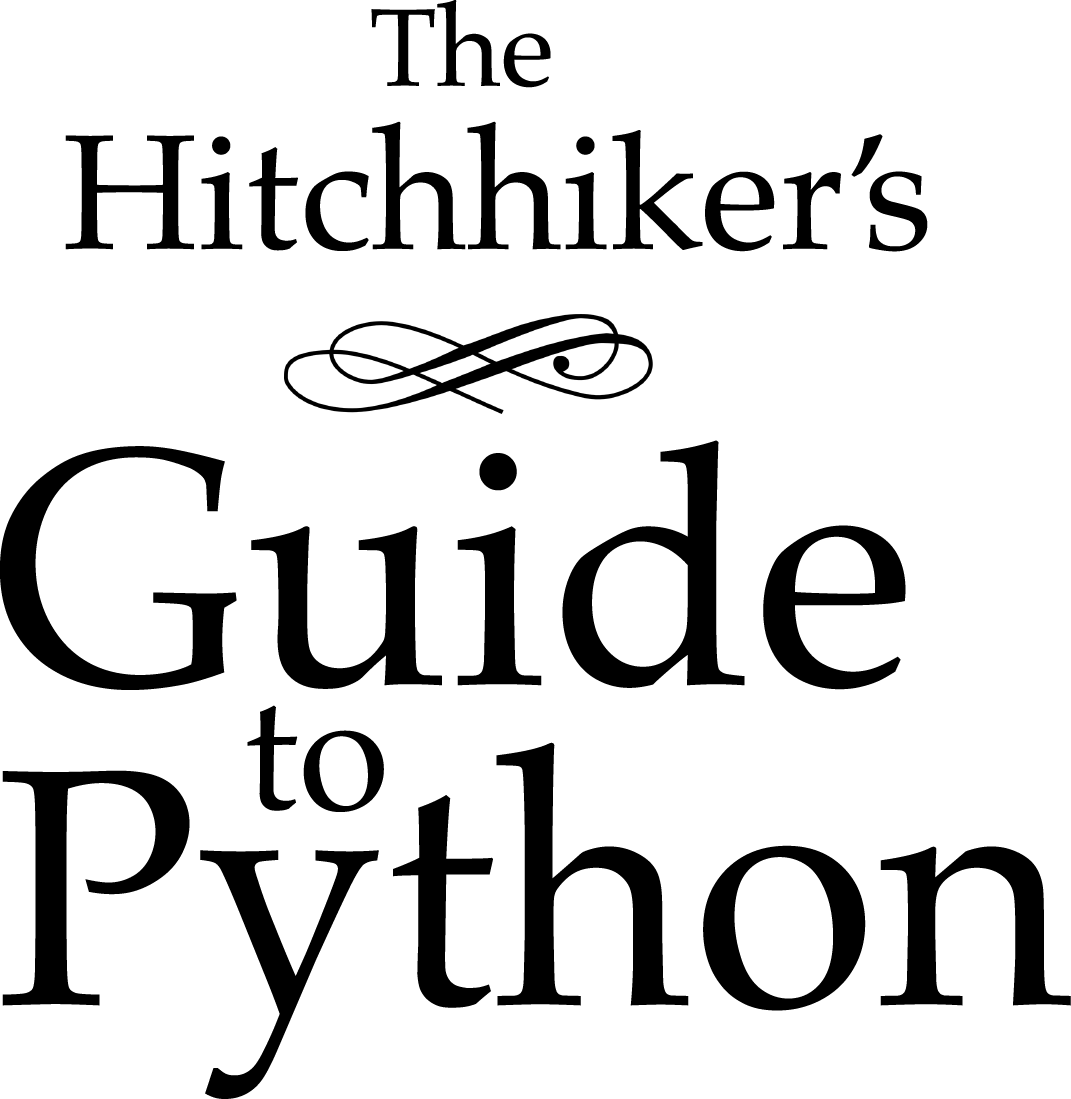GUI Applications¶

Alphabetical list of GUI Applications.
Camelot¶
Camelot provides components for building applications on top of Python, SQLAlchemy, and Qt. It is inspired by the Django admin interface.
The main resource for information is the website: http://www.python-camelot.com and the mailing list https://groups.google.com/forum/#!forum/project-camelot.
Cocoa¶
注解
The Cocoa framework is only available on OS X. Don’t pick this if you’re writing a cross-platform application!
GTk¶
注解
PyGTK provides Python bindings for the GTK+ toolkit. However, it has been superseded by PyGObject. PyGTK should not be used for new projects and existing projects should be ported to PyGObject.
PyGObject aka (PyGi)¶
PyGObject provides Python bindings which gives access to the entire GNOME software platform. It is fully compatible with GTK+ 3. Here is a tutorial to get started with Python GTK+ 3 Tutorial.
Kivy¶
Kivy is a Python library for development of multi-touch enabled media rich applications. The aim is to allow for quick and easy interaction design and rapid prototyping, while making your code reusable and deployable.
Kivy is written in Python, based on OpenGL, and supports different input devices such as: Mouse, Dual Mouse, TUIO, WiiMote, WM_TOUCH, HIDtouch, Apple’s products, and so on.
Kivy is actively being developed by a community and is free to use. It operates on all major platforms (Linux, OS X, Windows, Android).
The main resource for information is the website: http://kivy.org
PyObjC¶
注解
Only available on OS X. Don’t pick this if you’re writing a cross-platform application.
PySide¶
PySide is a Python binding of the cross-platform GUI toolkit Qt. The package name depends on the major Qt version (PySide for Qt4, PySide2 for Qt5, and PySide6 for Qt6). This set of bindings is developed by The Qt Company.
$ pip install pyside6
PyQt¶
注解
If your software does not fully comply with the GPL you will need a commercial license!
PyQt provides Python bindings for the Qt Framework (see below).
Pyjs Desktop (formerly Pyjamas Desktop)¶
Pyjs Desktop is a application widget set for desktop and a cross-platform framework. It allows the exact same Python web application source code to be executed as a standalone desktop application.
The main website: pyjs.
Qt¶
Qt is a cross-platform application framework that is widely used for developing software with a GUI but can also be used for non-GUI applications.
PySimpleGUI¶
PySimpleGUI is a wrapper for Tkinter and Qt (others on the way). The amount of code required to implement custom GUIs is much shorter using PySimpleGUI than if the same GUI were written directly using Tkinter or Qt. PySimpleGUI code can be “ported” between GUI frameworks by changing import statements.
$ pip install pysimplegui
PySimpleGUI is contained in a single PySimpleGUI.py file. Should pip installation be impossible, copying the PySimpleGUI.py file into a project’s folder is all that’s required to import and begin using.
Toga¶
Toga is a Python native, OS native, cross platform GUI toolkit. Toga consists of a library of base components with a shared interface to simplify platform-agnostic GUI development.
Toga is available on macOS, Windows, Linux (GTK), and mobile platforms such as Android and iOS.
Tk¶
Tkinter is a thin object-oriented layer on top of Tcl/Tk. It has the advantage of being included with the Python standard library, making it the most convenient and compatible toolkit to program with.
Both Tk and Tkinter are available on most Unix platforms, as well as on Windows and Macintosh systems. Starting with the 8.0 release, Tk offers native look and feel on all platforms.
There’s a good multi-language Tk tutorial with Python examples at TkDocs. There’s more information available on the Python Wiki.
wxPython¶
wxPython is a GUI toolkit for the Python programming language. It allows Python programmers to create programs with a robust, highly functional graphical user interface, simply and easily. It is implemented as a Python extension module (native code) that wraps the popular wxWidgets cross platform GUI library, which is written in C++.
Install (Stable) wxPython go to https://www.wxpython.org/pages/downloads/ and download the appropriate package for your OS.