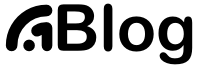ABlog 配置选项¶
此帖子描述了 ABlog 的配置选项,这些选项在 Sphinx 构建配置文件 中。
通用选项¶
- blog_path¶
一个相对于博客档案页配置目录的路径。默认为
'blog'。
- blog_title¶
博客的“标题”,在 acthive 页面中使用。默认是
'Blog'。
- blog_baseurl¶
网站的基本 URL,生成 feeds 时需要。
- blog_archive_titles¶
选择只对收藏页中的帖子标题进行存档,默认为
False。
博客反馈¶
通过设置 blog_baseurl 配置变量打开 feeds。
- blog_feed_archives¶
选择按作者、地点、标签、类别和年份创建 feeds,默认为
False。
- blog_feed_fulltext¶
选择在博客 feeds 中显示全文,默认为
False。
- blog_feed_subtitle¶
博客 feed 的副标题,默认为
None。
- blog_feed_titles¶
选择只提供文章标题,默认为
False。
- blog_feed_templates¶
一个 feed 文件名根的字典,映射到 feed 条目元素的嵌套字典,
title,summary和/或content,以及一个 Jinja2 模板,将用于渲染该 feed 中该元素的值。模板的渲染内容如下:feed_length-feed_fulltext-feed_posts-pagename-feed_title-feed_url-feed-post-post_url-content-feed_entry-title-summary-blog-url-app默认是:{"atom": {}}例子是 添加一个额外的 feed,用于发布到社交媒体上blog_feed_templates = { # Use defaults, no templates "atom": {}, # Create content text suitable posting to social media "social": { # Format tags as hashtags and append to the content "content": "{{ title }}{% for tag in post.tags %}" " #{{ tag.name|trim()|replace(' ', '') }}" "{% endfor %}", }, }
- blog_feed_length¶
指定在 feeds 中包含的最近帖子的数量,默认为所有帖子的
None。
Updated on Sun Aug 24 00:00:00 2014
增加了 blog_feed_archives, blog_feed_fulltext, blog_feed_subtitle 和 post_always_section 选项。
Updated on Thu Nov 27 00:00:00 2014
增加了 blog_feed_titles, blog_feed_length 和:confval:blog_archive_titles 选项。
Updated on Sat Mar 20 00:00:00 2021
增加 blog_feed_templates 选项。
Font Awesome¶
ABlog模板将使用 Font Awesome 图标,如果设置了以下一项:
- fontawesome_link_cdn¶
在 Bootstrap CDN 或其他地方托管的 Font Awesome
.css的 URL。默认:None。
Updated on Wed Jul 29 00:00:00 2015
fontawesome_link_cdn 是一个 boolean 选项,现在变成了一个 string 来启用所需的 Font Awesome 版本。要获得旧的行为,请使用 'https://netdna.bootstrapcdn.com/font-awesome/4.0.3/css/font-awesome.min.css'。
- fontawesome_included¶
Sphinx 主题已经链接到 Font Awesome。默认:
False。
另外,你可以用以下配置选项提供 Font Awesome .css 的路径:
- fontawesome_css_file¶
Font Awesome
.css的路径(默认为None),将被 ABlog 在 HTML 输出中链接到。
Disqus 集成¶
当然,人们无法想到一个博客不允许访问者发表评论。你可以通过设置 disqus_shortname 和 blog_baseurl 变量来启用 Disqus。从 v0.7.2 开始,要求指定 blog_baseurl 的原因是为了确保当你第一次在本地提供新帖子时,Disqus 将正确的 URL 与线程联系起来。
- disqus_pages¶
选择 disqus 是非帖子的页面,默认为
False。
- disqus_drafts¶
选择将 disqus 的帖子作为草稿(没有发布日期)。默认为
False。
Isso 集成¶
Disqus 的一个替代方案,是 Isso。集成是由 sphinxnotes-isso 和那里的说明提供的。
命令选项¶
Updated on Tue Apr 7 00:00:00 2015
添加 ABlog 命令 选项。
- ablog_website¶
构建输出文件的目录名称。默认为
_website。
- ablog_doctrees¶
构建缓存文件的目录名称。默认为
.doctrees。
- ablog_builder¶
HTML 生成器,默认为
dirhtml。建立 HTML 页面,但每个文件只有一个目录。如果从网络服务器提供服务,可以获得更漂亮的 URL(没有 .html)。替代方案是html,每个文档建立一个 HTML 文件。
- github_pages¶
GitHub 用户名被
ablog deploy命令使用。参见 部署到 GitHub Pages 和 部署到 GitHub Pages 获取更多信息。