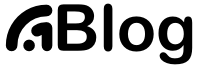Jupyter Notebook Posting¶
To add support for Notebooks to your Ablog instance, you need to configure your docs/conf.py (or whereever your conf.py is located.
You will need to add
extensions = [..., 'nbsphinx', ...]
exclude_patterns = ['docs/manual/.ipynb_checkpoints/*'] (To exclude the notebook autosaves)
You will need to install nbsphinx either from Anaconda or pip. You might need to install ipython to make sure the notebook can be run.
Within the notebook you need to make sure the cells are in this order: Titlte cell, post cell. So for this notebook, it looks like this: 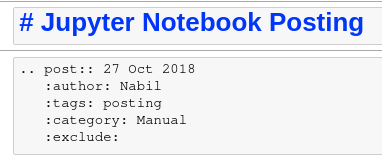
So the information is similar to how you create a normal RST post.
Another working example is SunPy’s website which runs Ablog. The Pull Request that added support can be found here and how to link them to a Binder instance here.